SmartSearch Guide
SmartSearch (EBSCO Discovery Service) is an intuitive and fast search engine that helps you discover relevant information on any topic from the KFUPM Libraries collections.
About SmartSearch
SmartSearch (EBSCO Discovery Service) is an intuitive and fast search engine that helps you discover relevant information on any topic from the KFUPM Libraries collections. It searches through our collection of books, journals, newspaper articles, e-books, e-journals, dissertations, and more. Rather than search for these things in separate databases, SmartSearch provides a single unified search box. From your search results, it is one step to the full text of articles or you can see if a book is available.
What is included in SmartSearch?
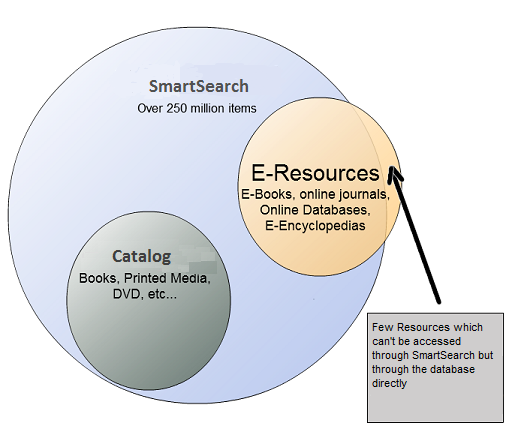
SmartSearch includes records from the KFUPM Libraries Catalog, Online collections, and as well as citations and full text of most of the e-journals, e-books, to which KFUPM Libraries subscribe or has access through the Saudi Digital Library.
How do I use SmartSearch inside campus?
You can use SmartSearch by opening the link below
on your web browser or click on the SmartSearch option from KFUPM Library Website, then use "Refine your Search" using the options on the left, such as content type, subject or date. For a more specific search, by author or journal title, use the "Advanced Search" option.
Can I access SmartSearch from outside campus?
SmartSearch is available to KFUPM community inside and outside the campus. To use SmartSearch outside campus, you have to open the given link
http://search.ebscohost.com/login.aspx?authtype=ip,guest,uid&custid=s4810864&groupid=main&profile=eds or click the SmartSearch option from KFUPM Library Website and then click on "Hello, Guest. Login for full access" and provide your KFUPM account details to login.
What if I am not finding the resources I need when using SmartSearch?
Most users will find that SmartSearch points them to all the information they need. Other researchers will want to dig deeper or use search tools not available in SmartSearch. For those reasons, specialized databases remain available.
How can I report problems I found with SmartSearch?
Kindly contact us through the Online Services>Ask A Librarian on the library website or get help for any issue you have in accessing a link in SmartSearch results (select If you face any access problem, please contact us on SmartSearch Page below the search box)
